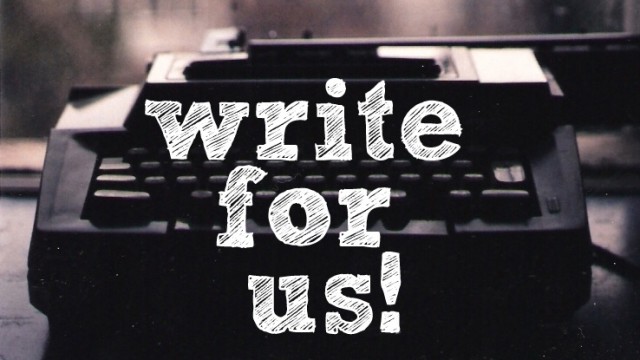Search the Site
Welcome to World Of Geek Stuff
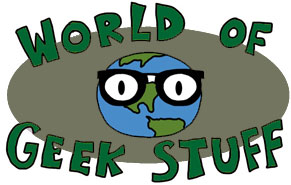
A website that focuses on all the Video Games, Geeky Gadgets, Technology, Entertainment, Writing, and pretty much anything that is totally unique and awesome. All the aspects of geek culture. We give voice to your inner geek!
Newsletter

Subscribe to our newsletter to get all the geek in your Inbox
Powered by
Random Posts
Popular Topics
Adventure
Anime
boardgames
Capcom
experience
fantasy
fighting
fitness
gaming
hardware
horror
how-to
Indie
Japan
last shelter
list
Loot Crate
Marvel
movie
Nintendo
Oculus Rift
PC
Playstation
Playstation VR
puzzle
Quest 2
relax
resident evil
review
rpg
SDCC
simulation
sony
sports
Star Wars
Steam
Steam VR
Street Fighter
subscription
tabletop
technology
VR
XBox
Xbox One
zombies